Roadmap ERP – Simple steps for Generating PO from requisitions
Purchase orders management is one of the key components of an ERP system. Roadmap ERP provides enormous features enabling the users to reduce their manual work. This saves lots of valuable time of the users in making the POs from requisition in simple steps.
In this blog, we will discuss a useful feature about how to generate multiple purchase orders from requisitions without making multiple entries manually for the POs
RFQ/PO Conversion screen allows the users to create multiple Purchase orders from the requisitions by selecting the purchase requests and the supplier. This allows the users to create multiple orders automatically for a supplier. Requisition details such as default store house of the item, SO details for the purchase etc. will be displayed in the quick view as shown below.
Let see, how to generate multiple POs from requisitions.
User selects the multiple requests and enters the supplier. Once he clicks on the create PO button, Purchase orders are created automatically based on the configuration.
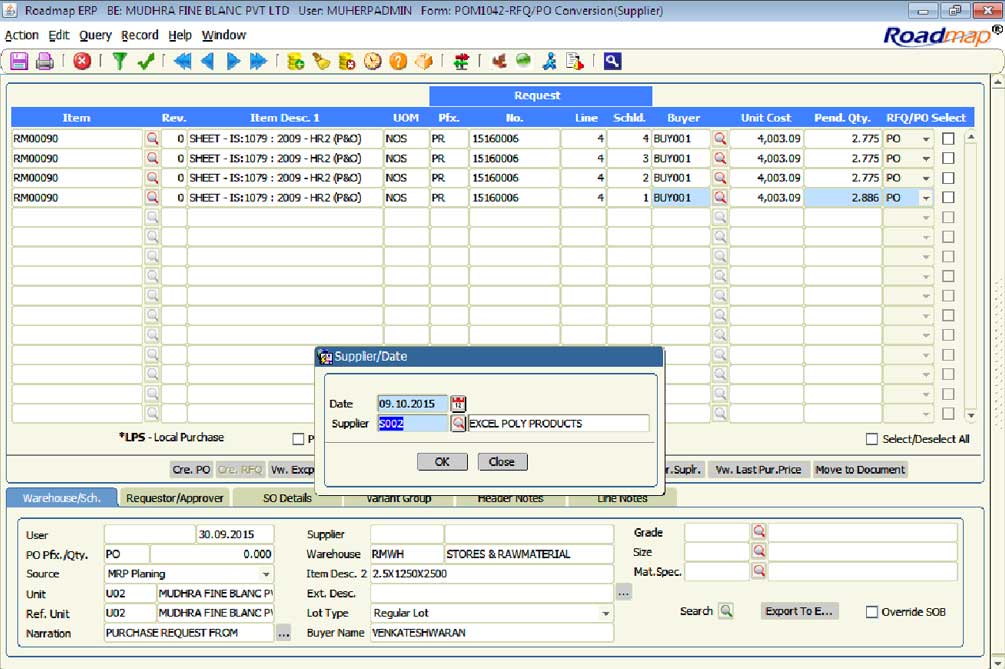
1. Approved suppliers for the item can be identified using View Approved supplier button
2. Pending Orders against the purchases.
3. Last Purchase price of the Items.
4. Shortcut to navigate to the PO screen to view the created Purchase Orders.
5. Pending Purchase requisitions can be exported to excel format.
You can navigate directly to the created POs by launching the shortcut from the PO conversion screen. Hence with the help of this feature of Roadmap ERP, user can save the time and reduce the stress in generating the multiple POs automatically. In our next blog, we will discuss about the purchase receipt creation and receiving the receipt.
